Using the App
Count my rounds
Sign In with Apple
Yout iPhone / iPad will always be synched, and your data is stored in your device, as well as in your personal iCloud.
Not matter if you’re at the range with no cellular connection, your data is always available to you.

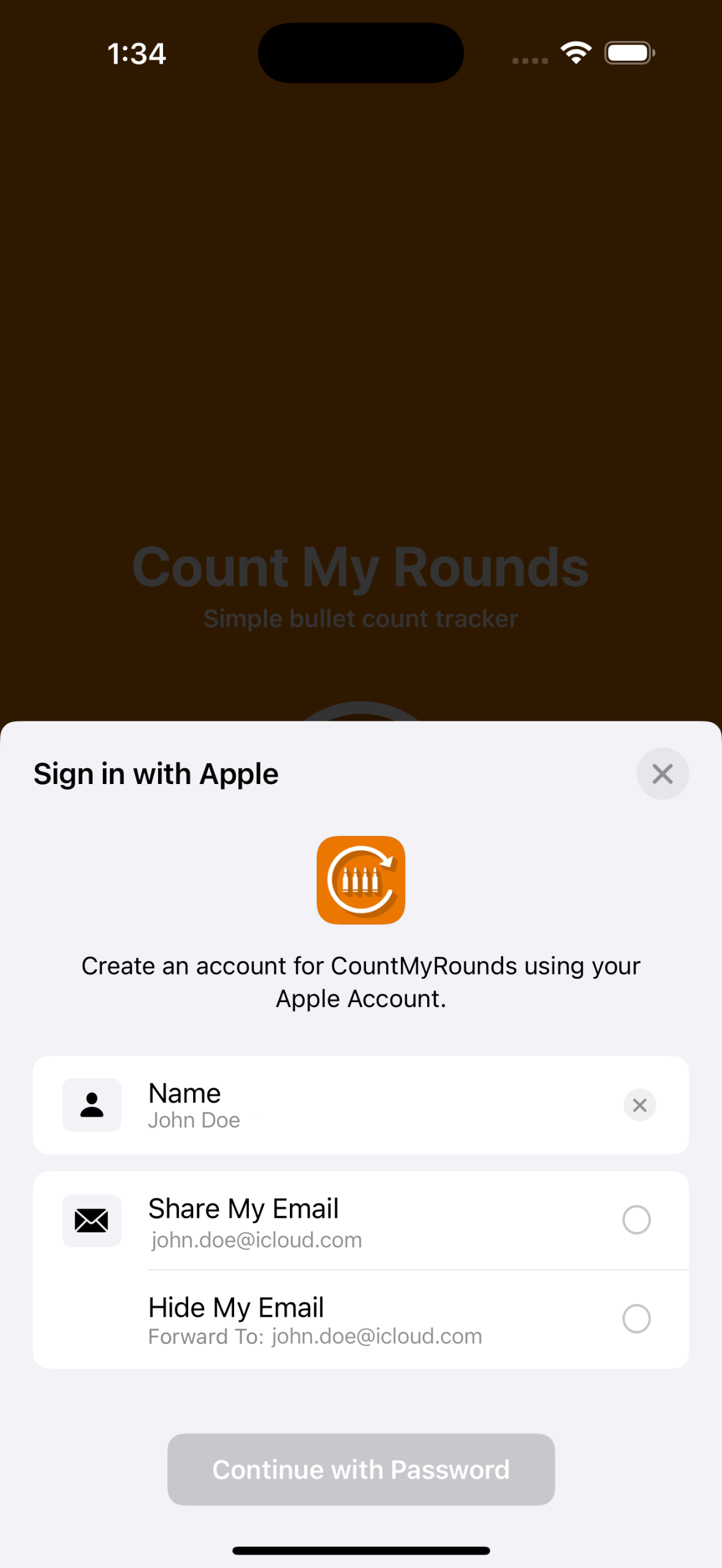
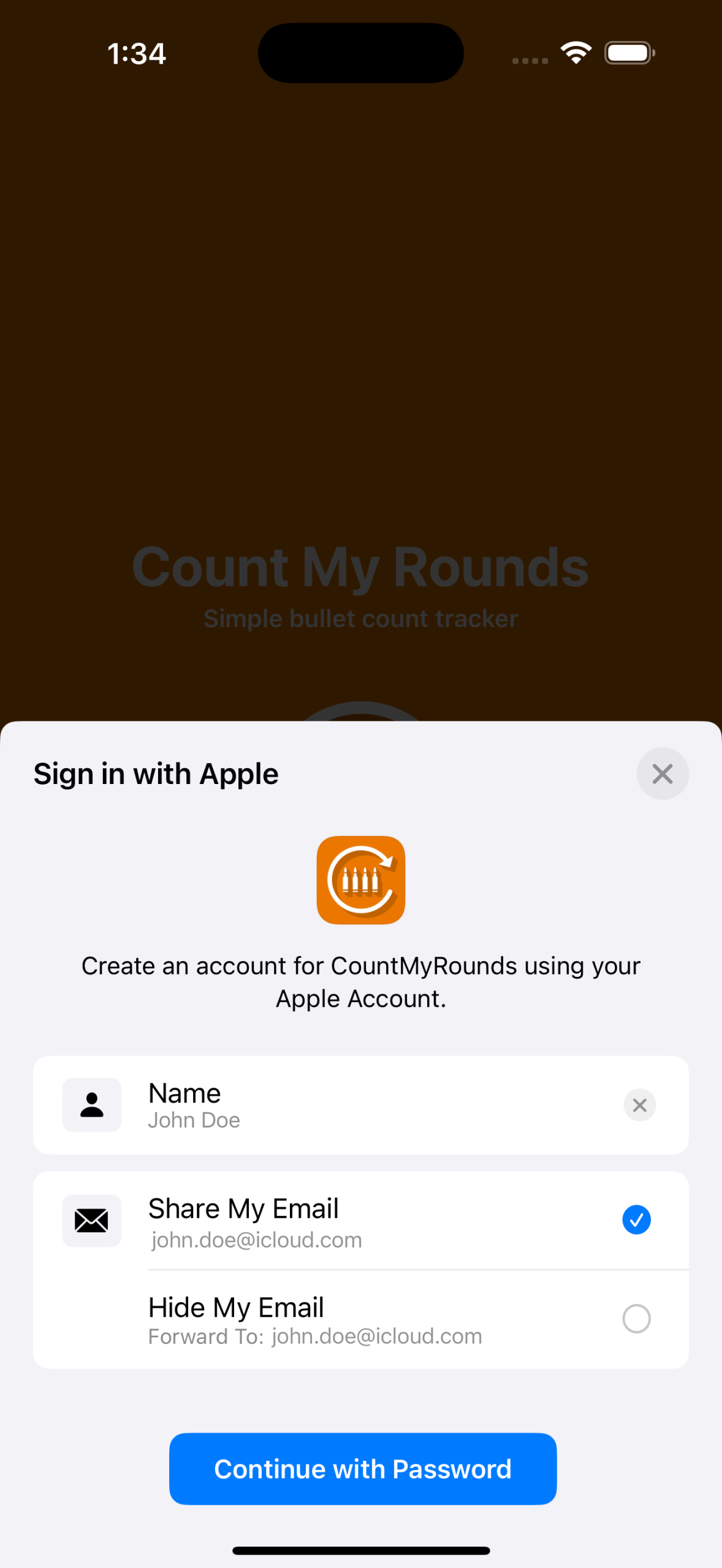
Welcome &
Quick Tutorial
Go through it and get started, or skip it at any time.
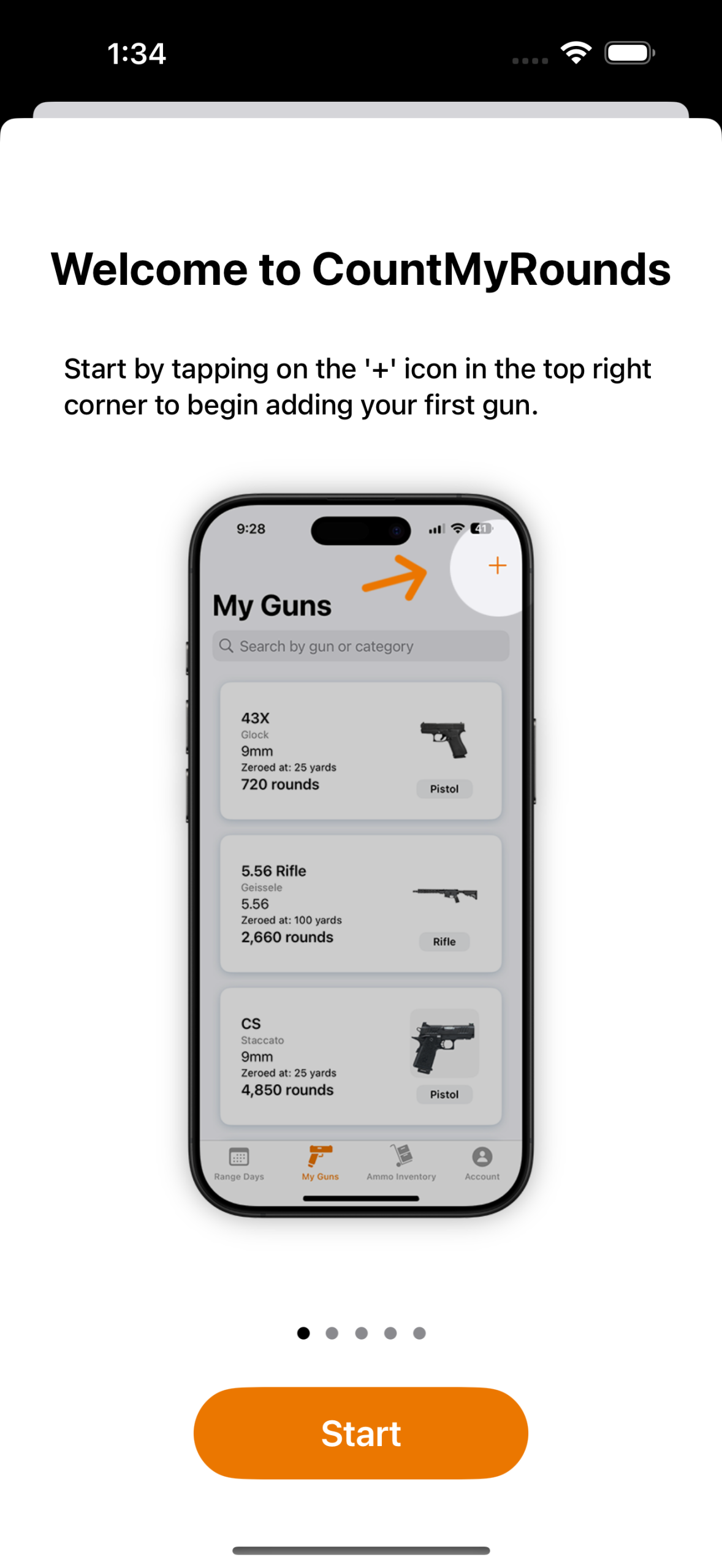
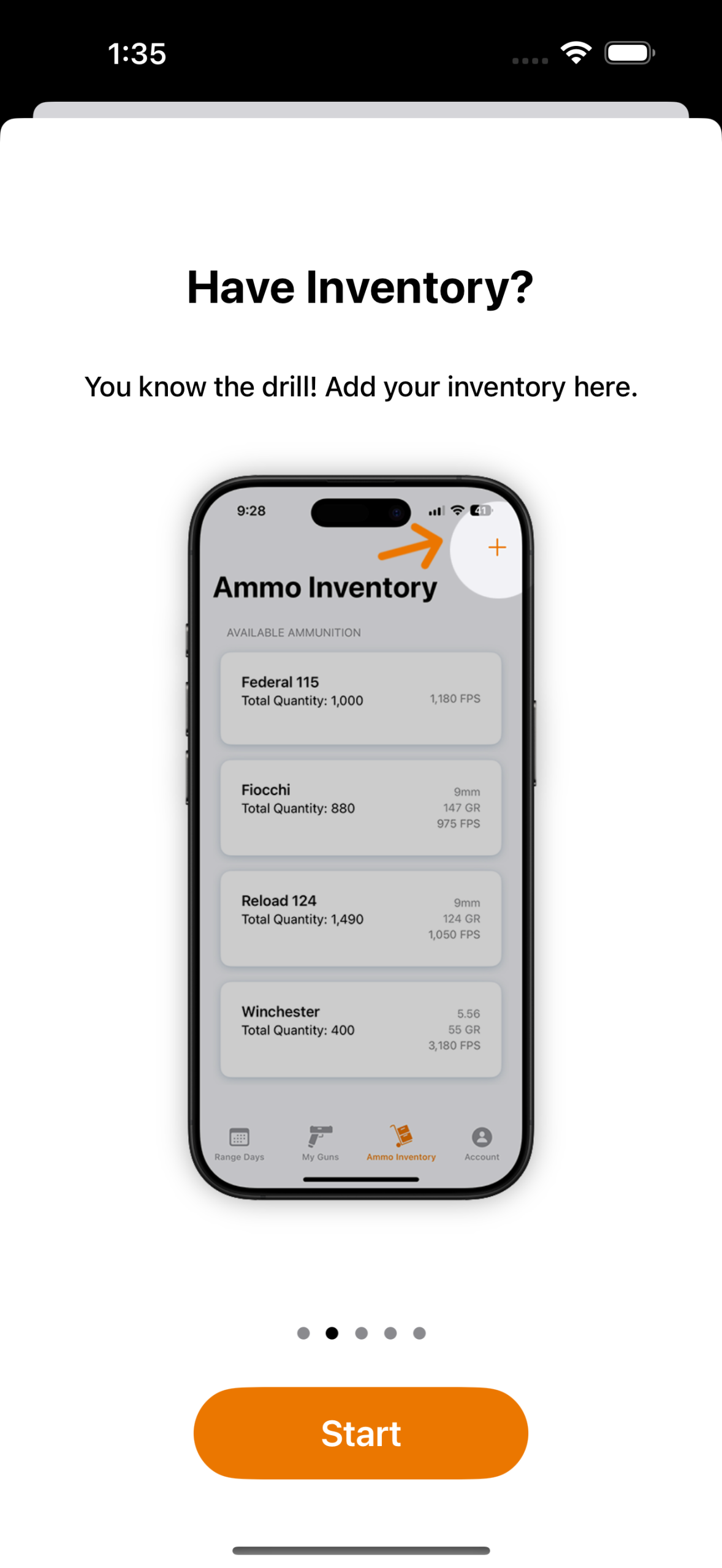
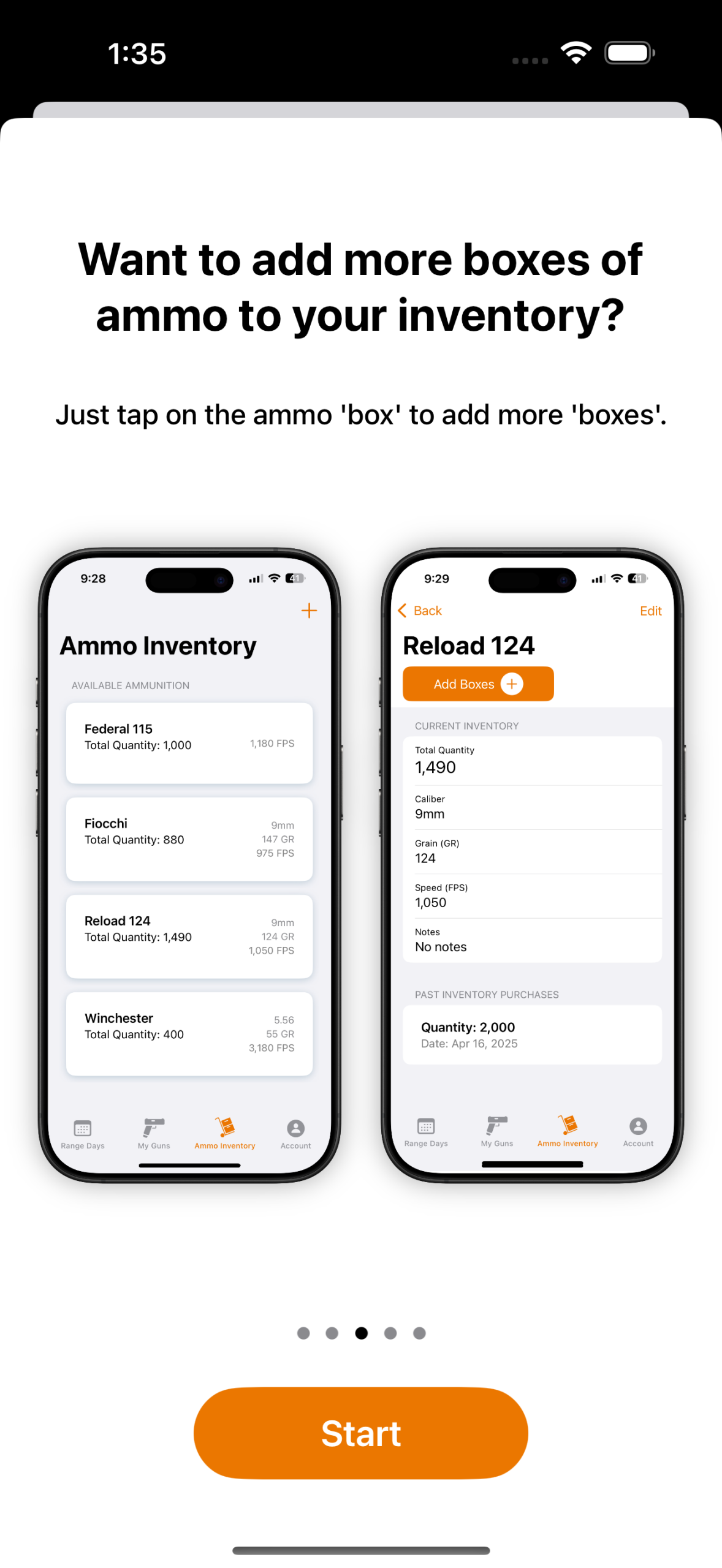
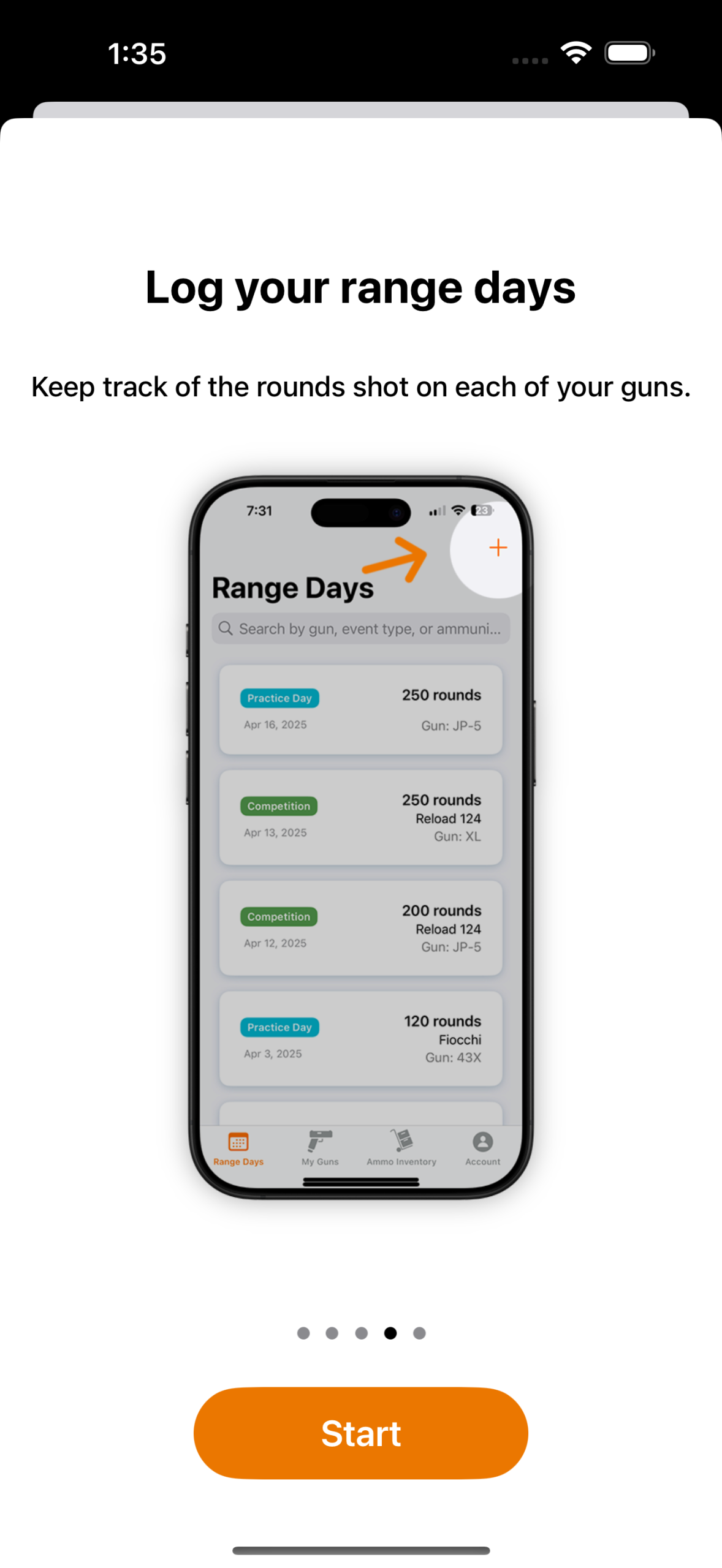
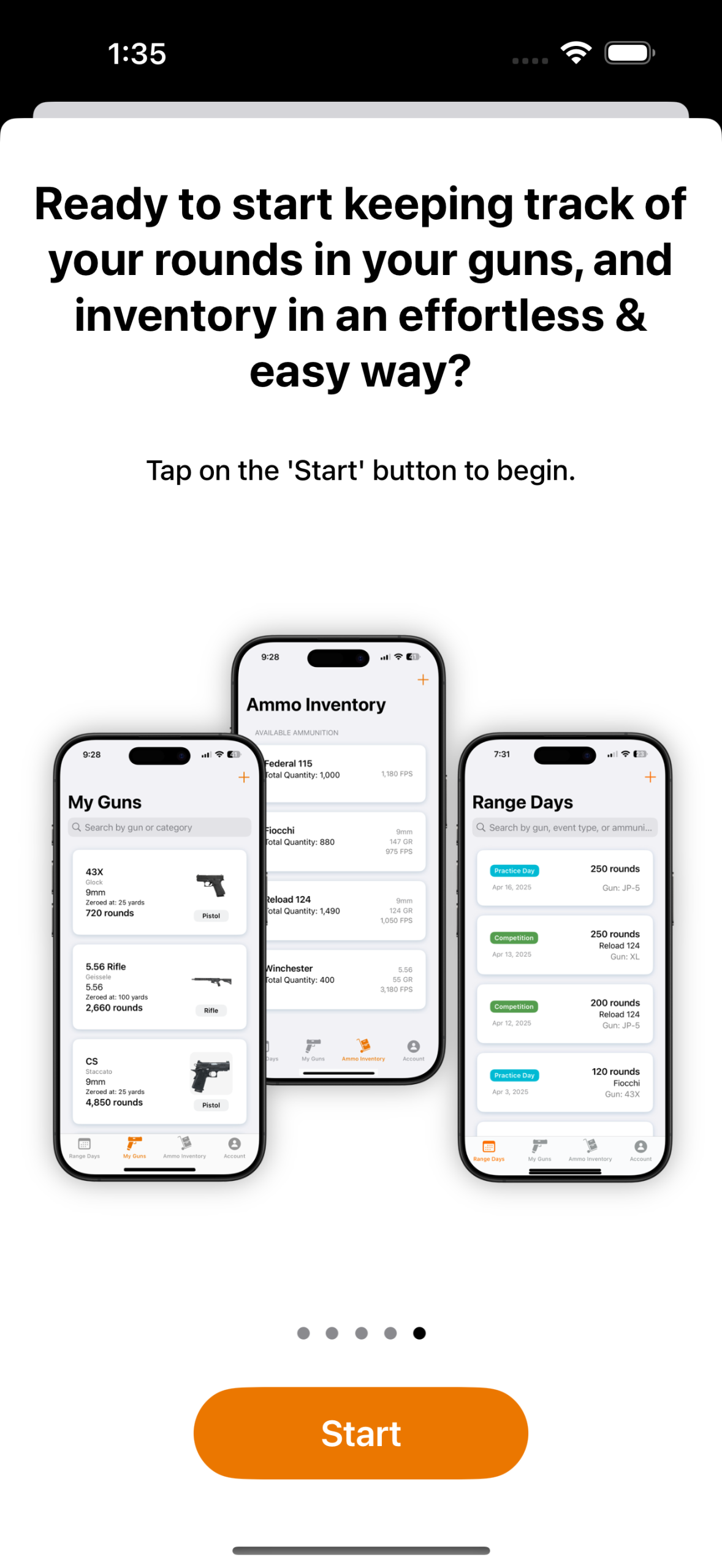
Get Started
First screen: Range Days
This is the first screen you will see everytime you open the app, and probably the one you will use the most.
But first you need to add your guns, as well as your ammo (this is optional).
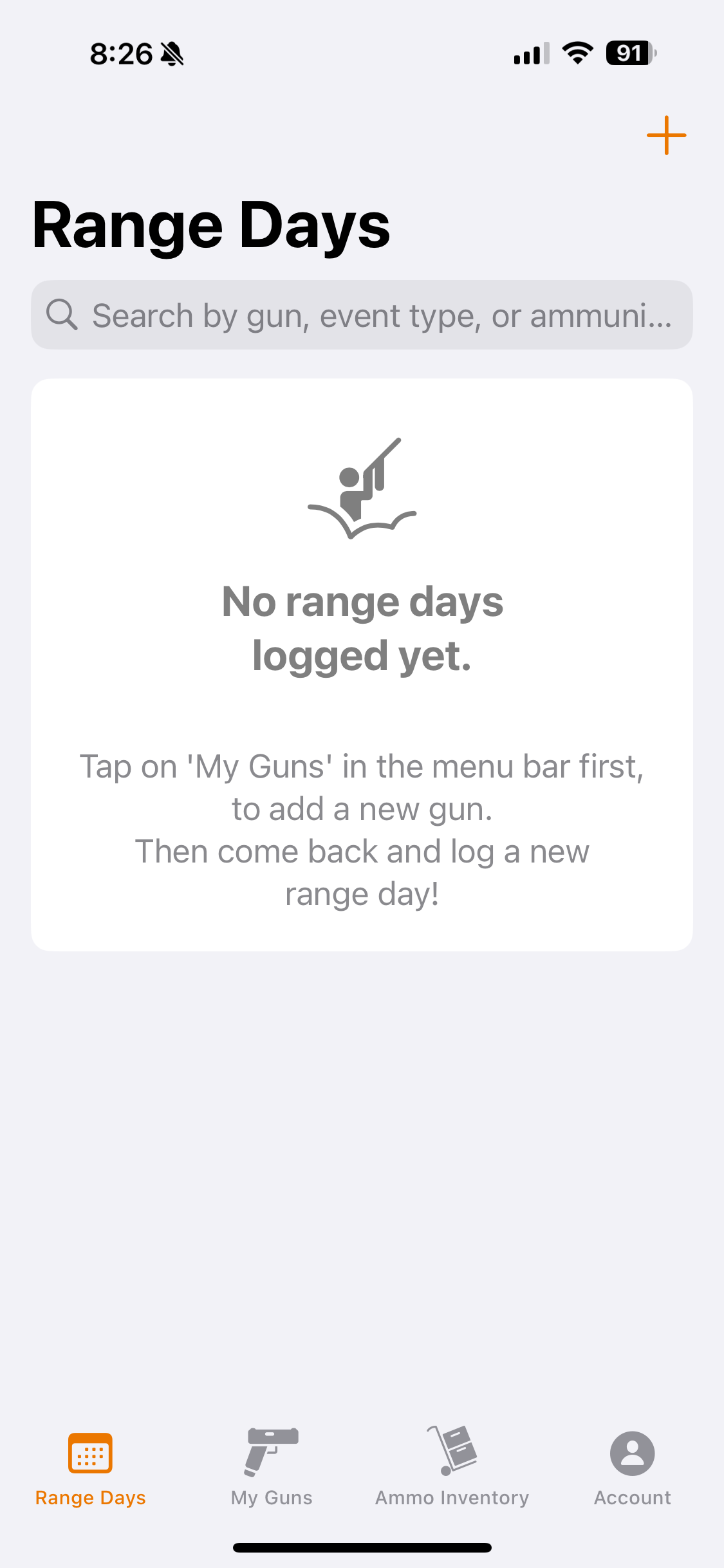
My Guns
Start by tapping on the + button to add your first gun.
Fill out the details you want to keep track of.
You can also add a photo form your iPhone photo library.
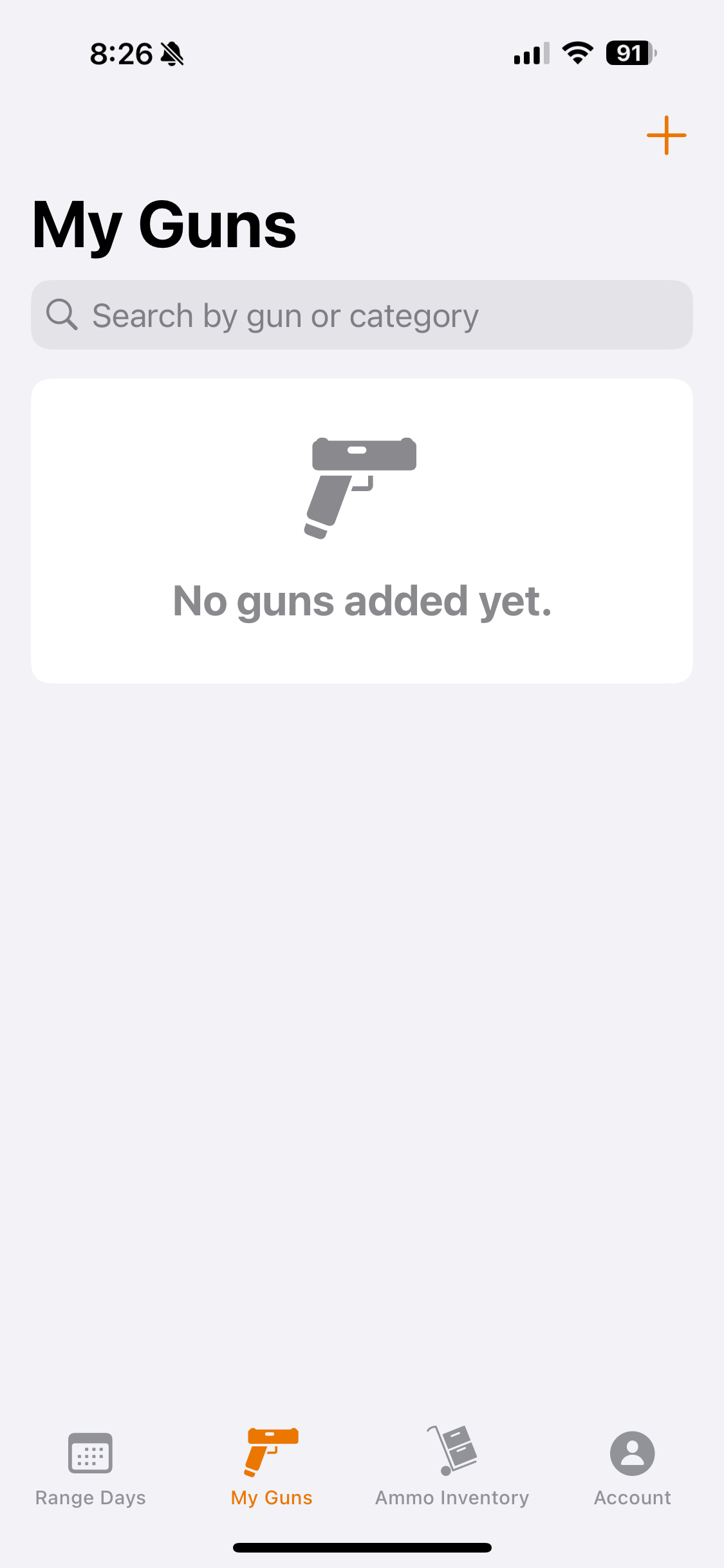
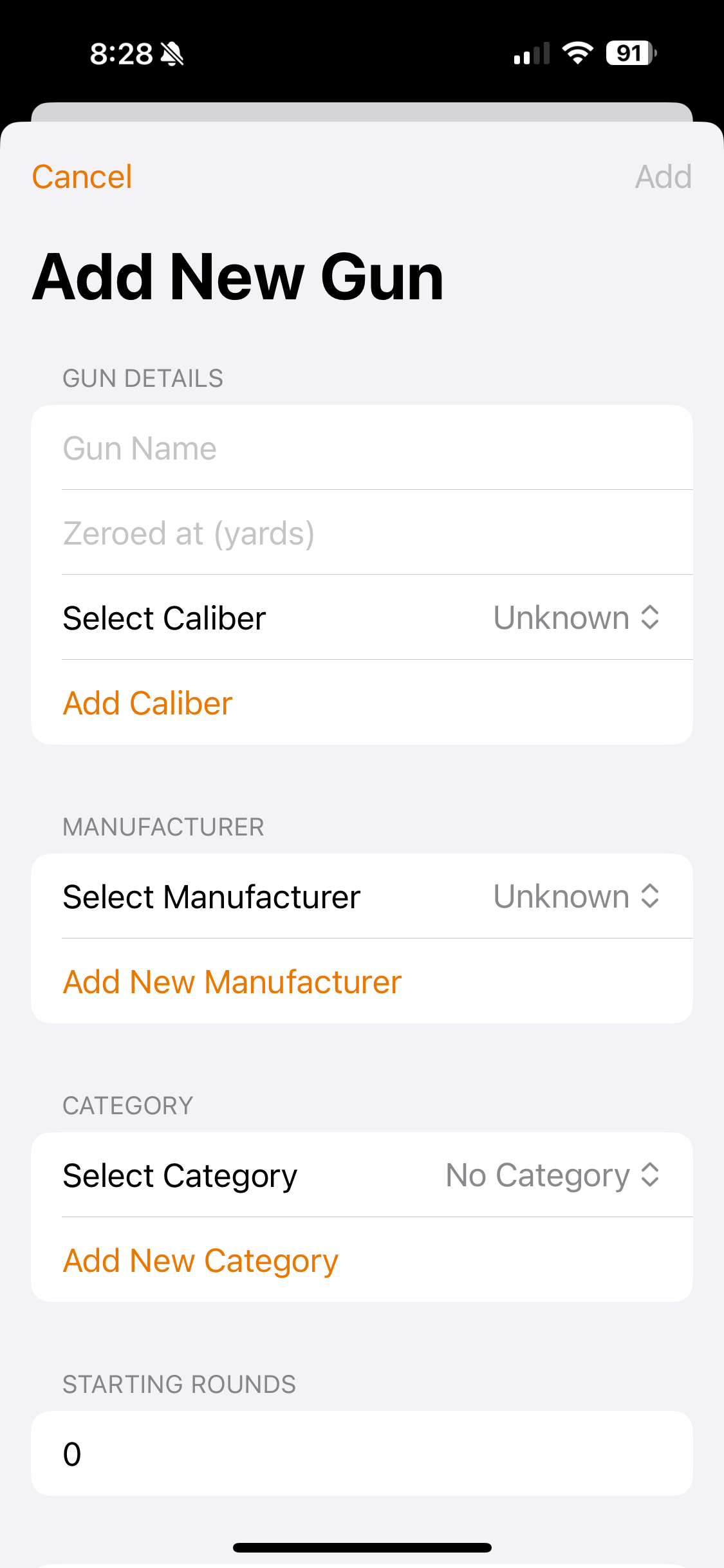
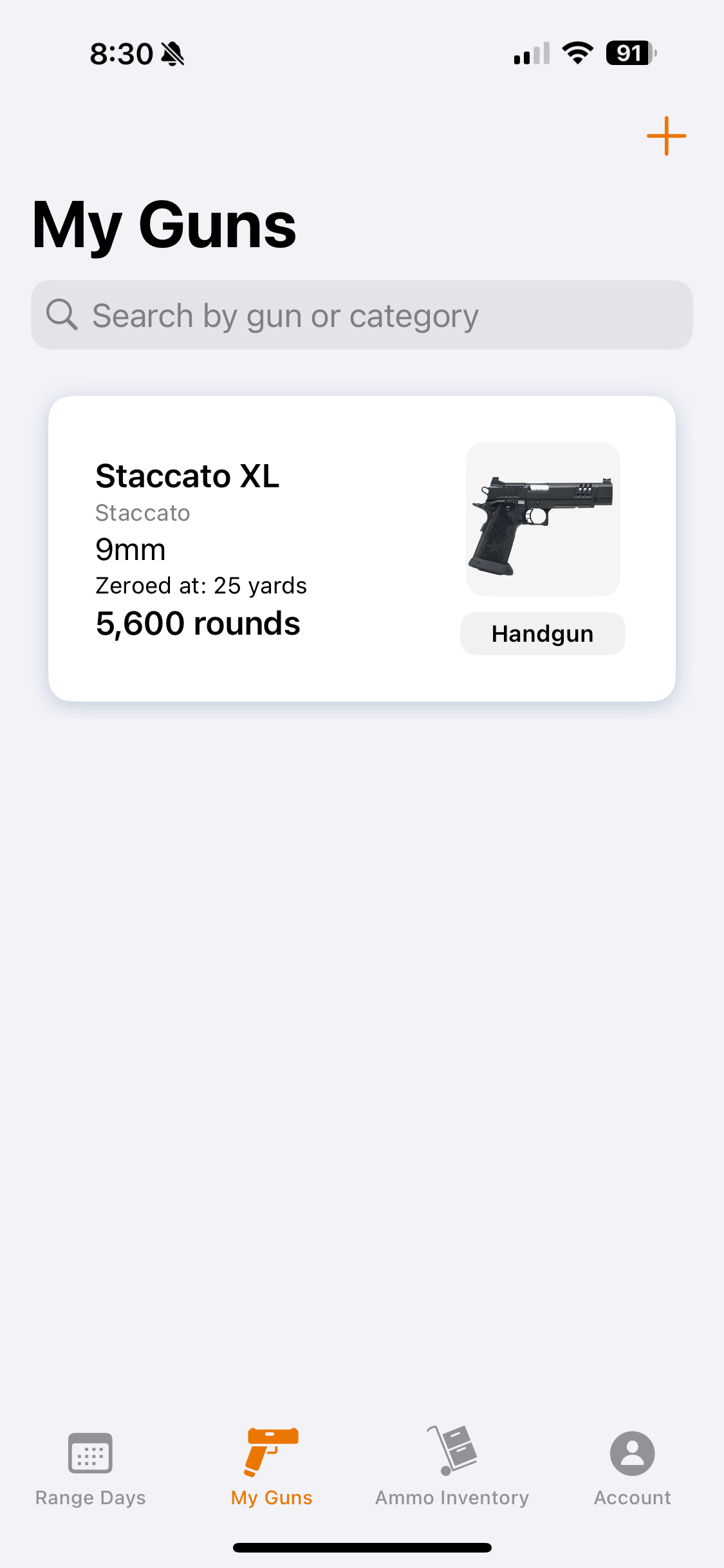
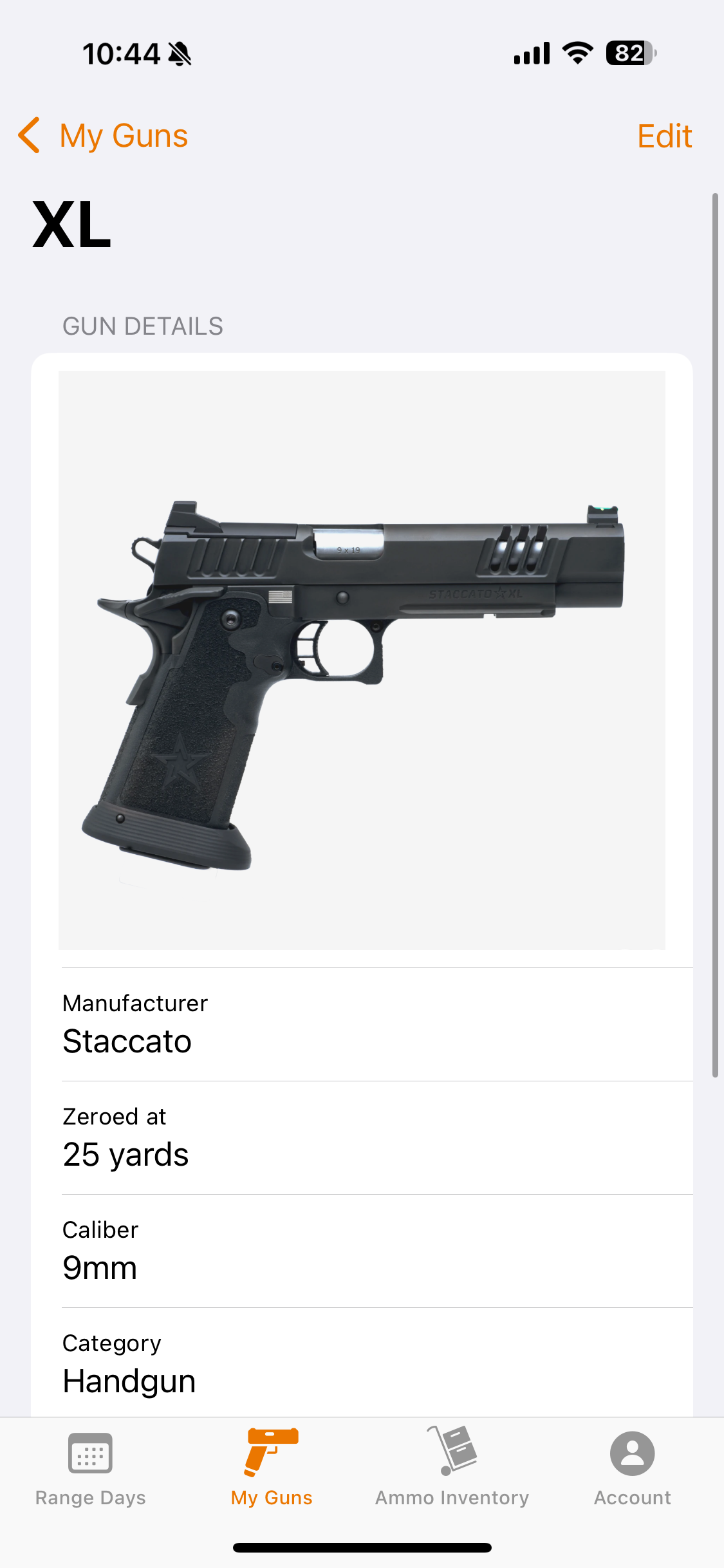
Ammo Inventory
Add new ammunition
The same way you added your guns, tap on the + button to add your new ammunition.
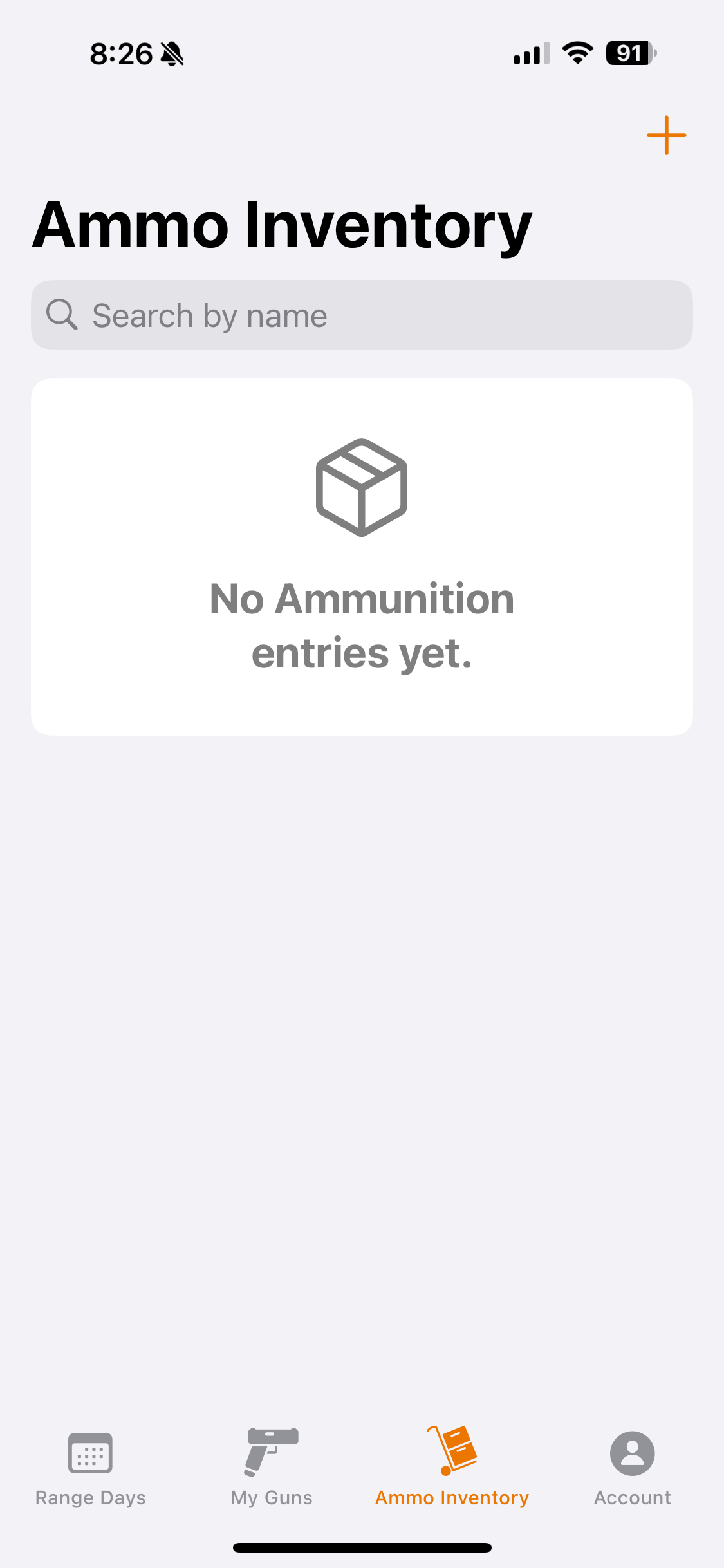
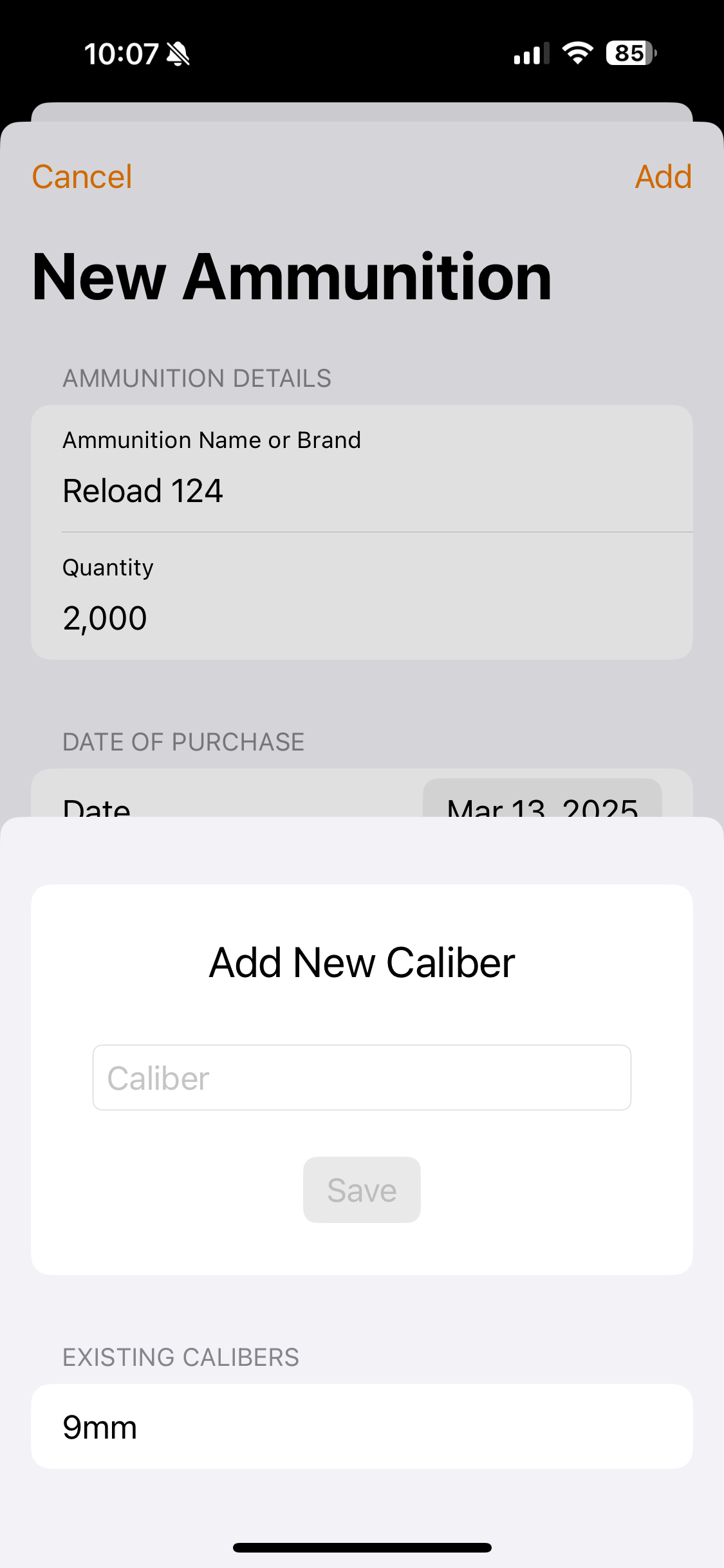
Fill out the details
Add quantity, and date.
Choose a caliber from the list, or add a new one.
The same with the grain.
Type the speed for the ammo, and any note you may want to add for your records.
Make sure you typed in the corect quantity, since you won’t be able to edit that after it’s been confirmed.
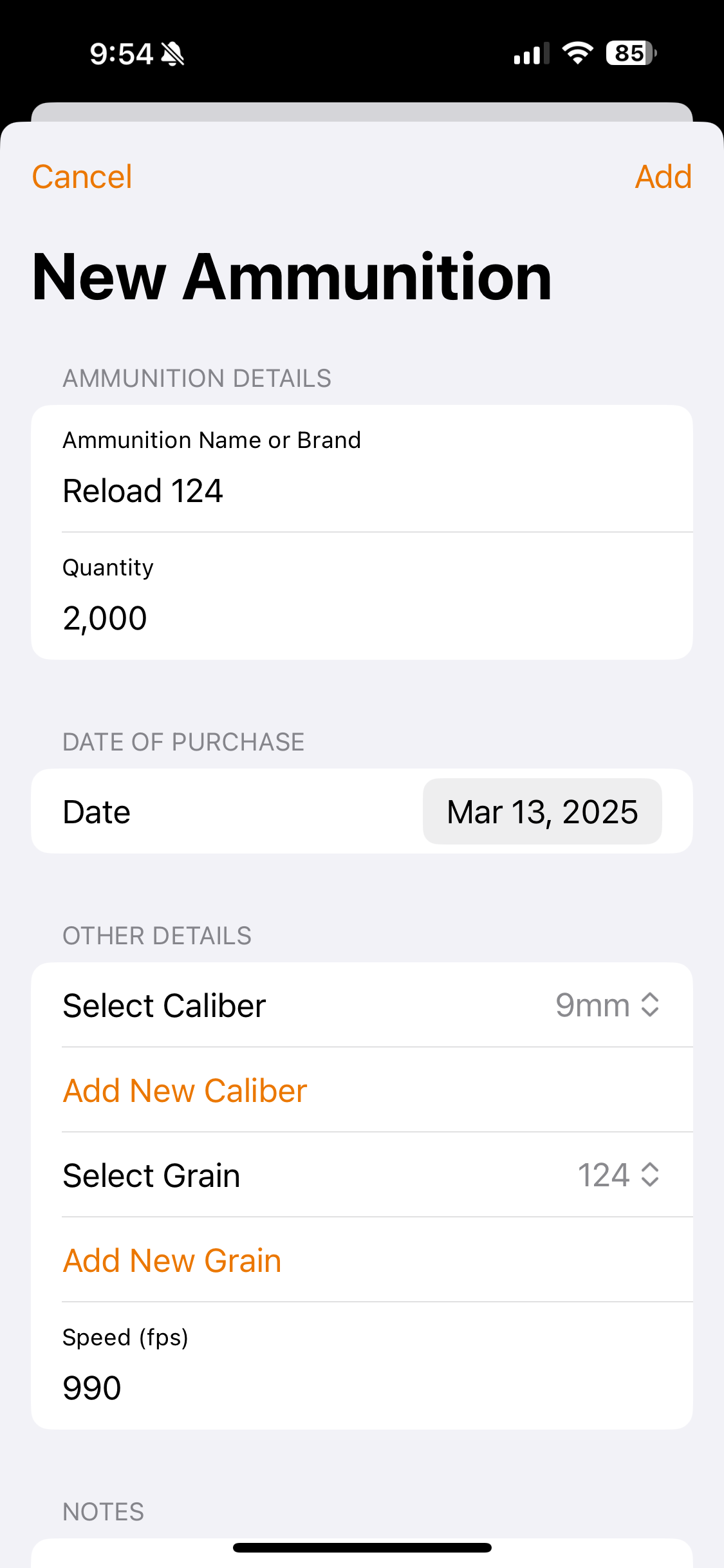
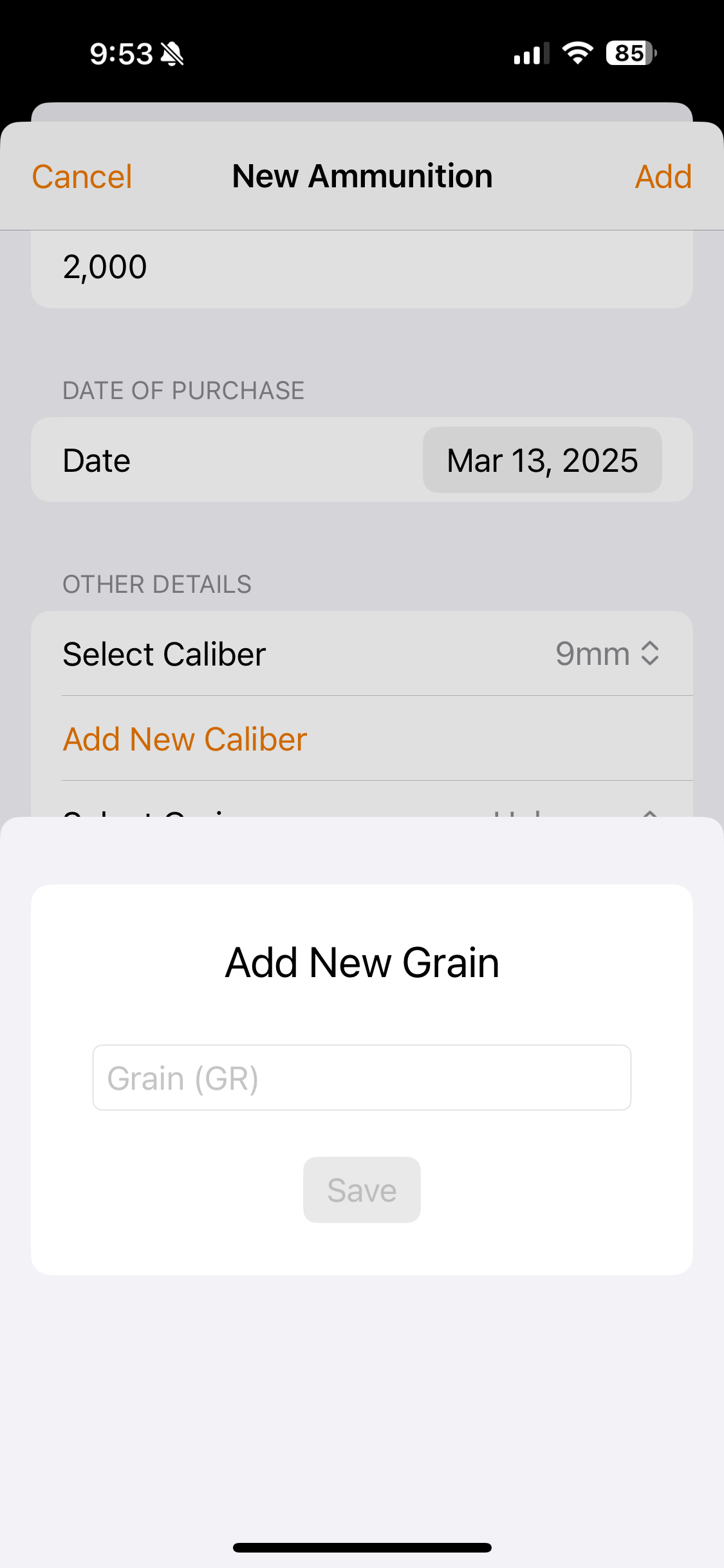
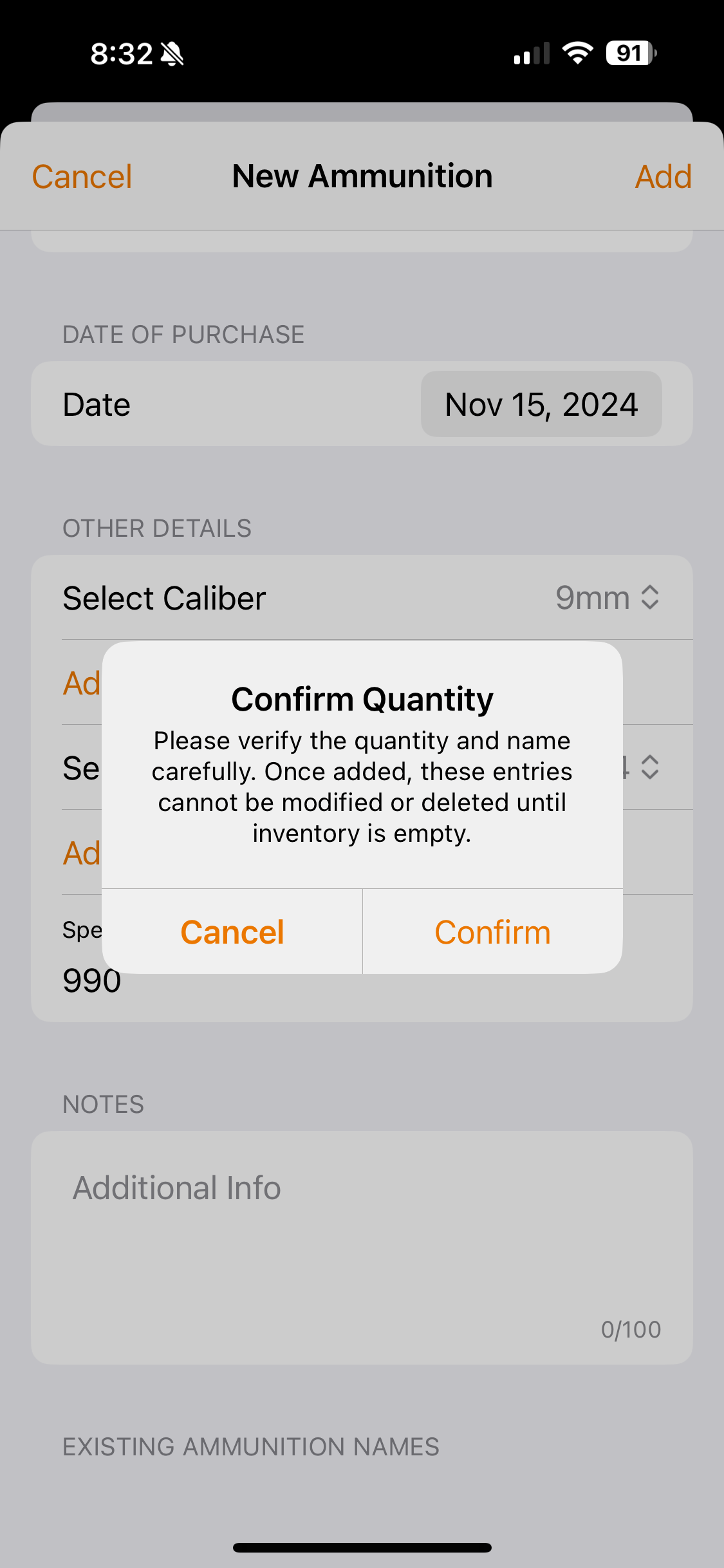
Range Days
Add a new range day session
You know the drill by now, tap on the + button to add your new session.
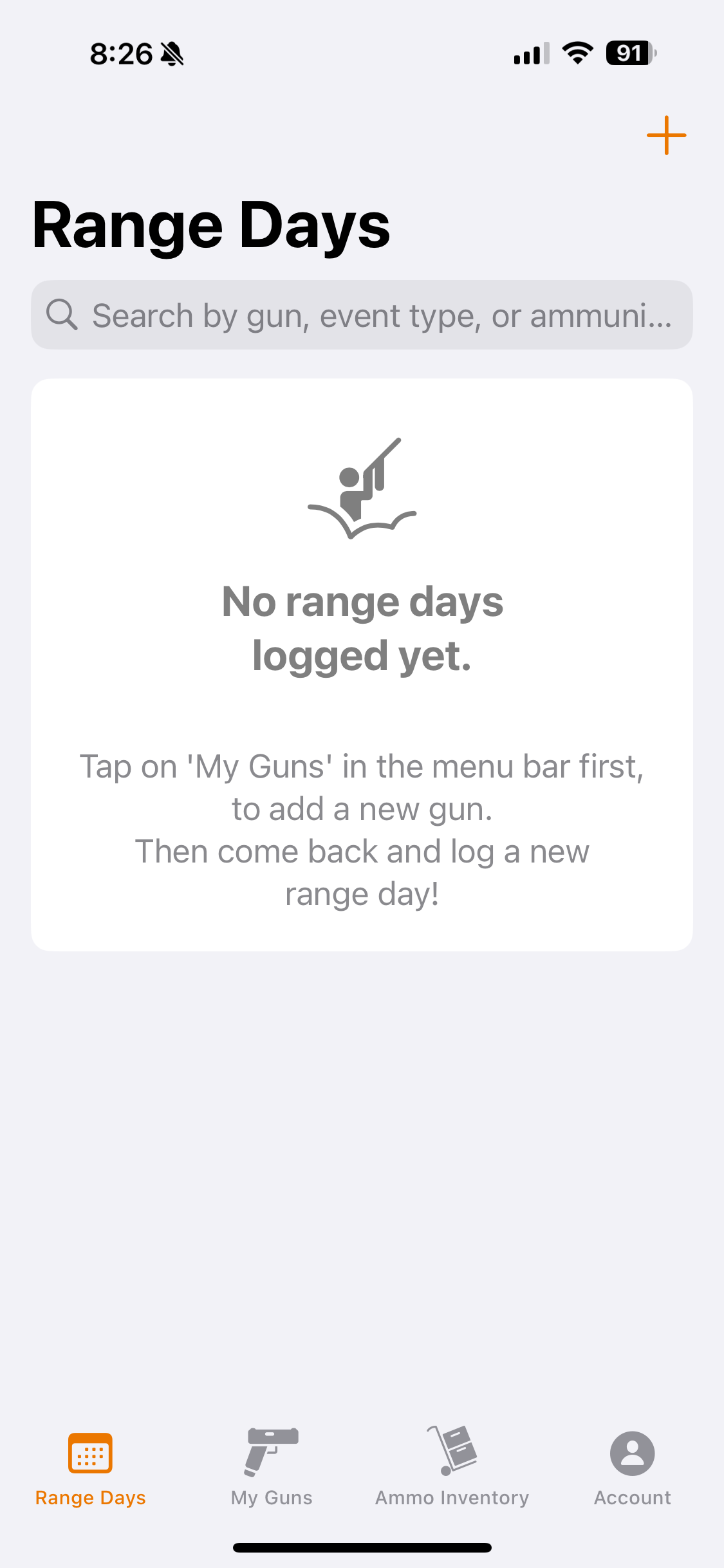
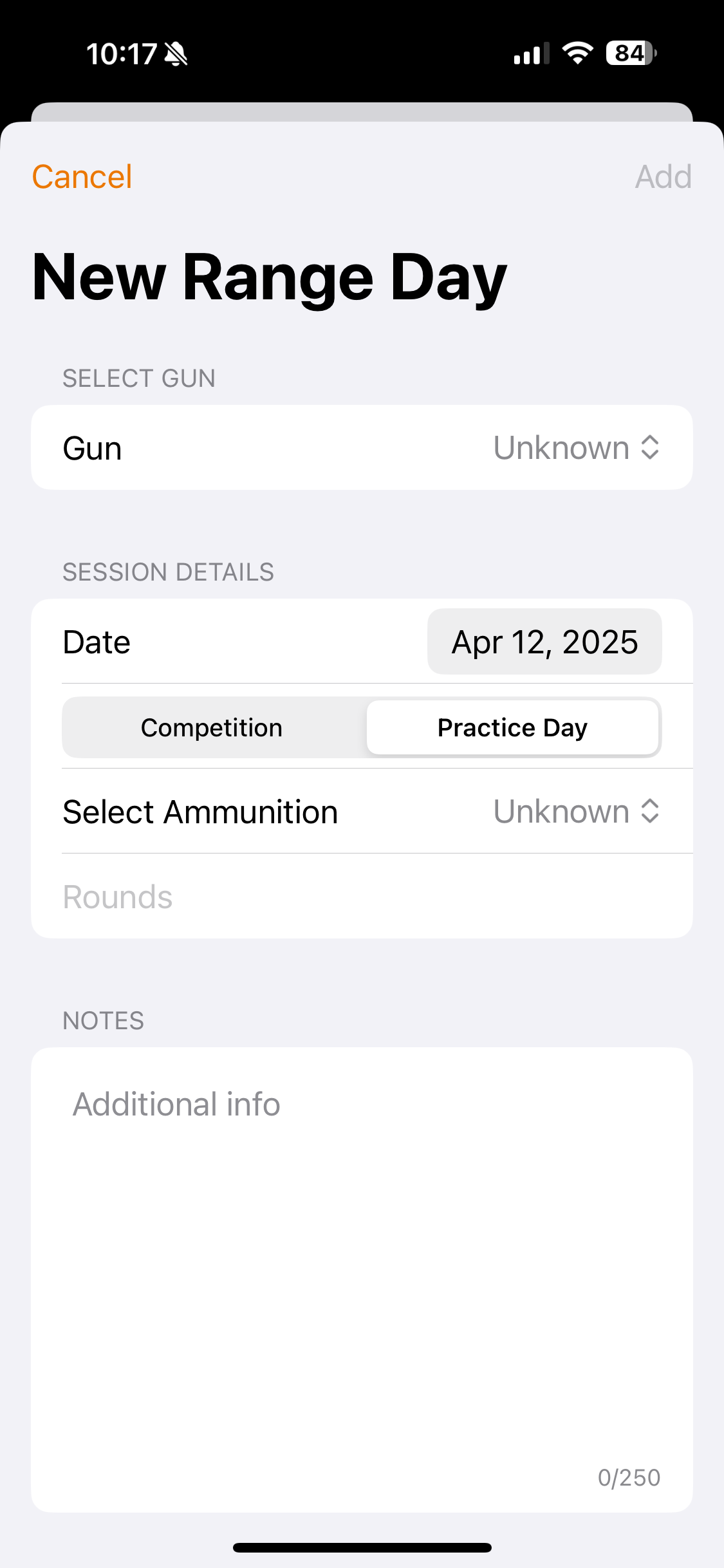
Fill out the details
Choose a gun form your list. If you dont have one, you can always add it later.
Choose a datet, and the type of event, competition, or just a practice day.
Select the ammo you used, or leave it empty. You can add it later.
Type the amount of rounds you shot. This will track the rounds on your gun.
Last, add any notes you may keep track of.
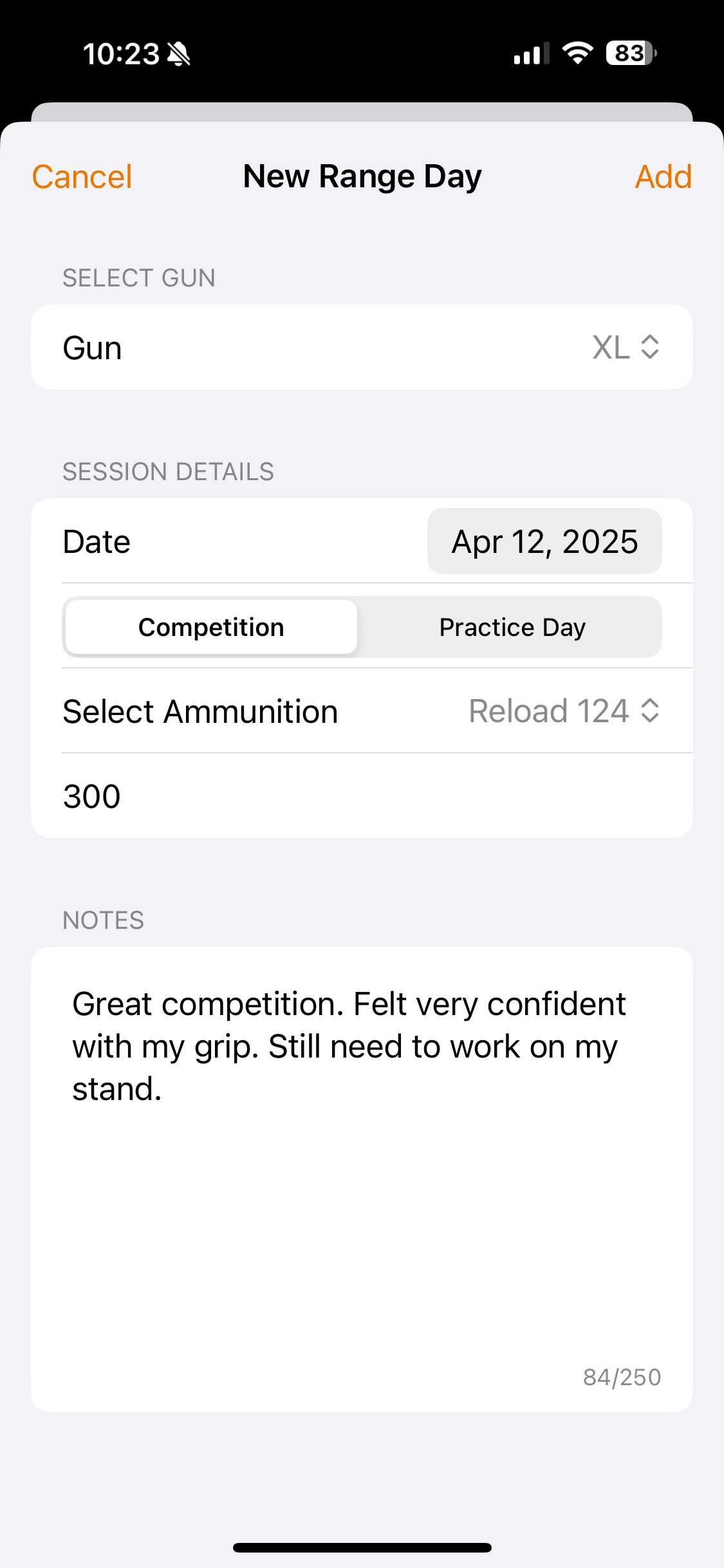
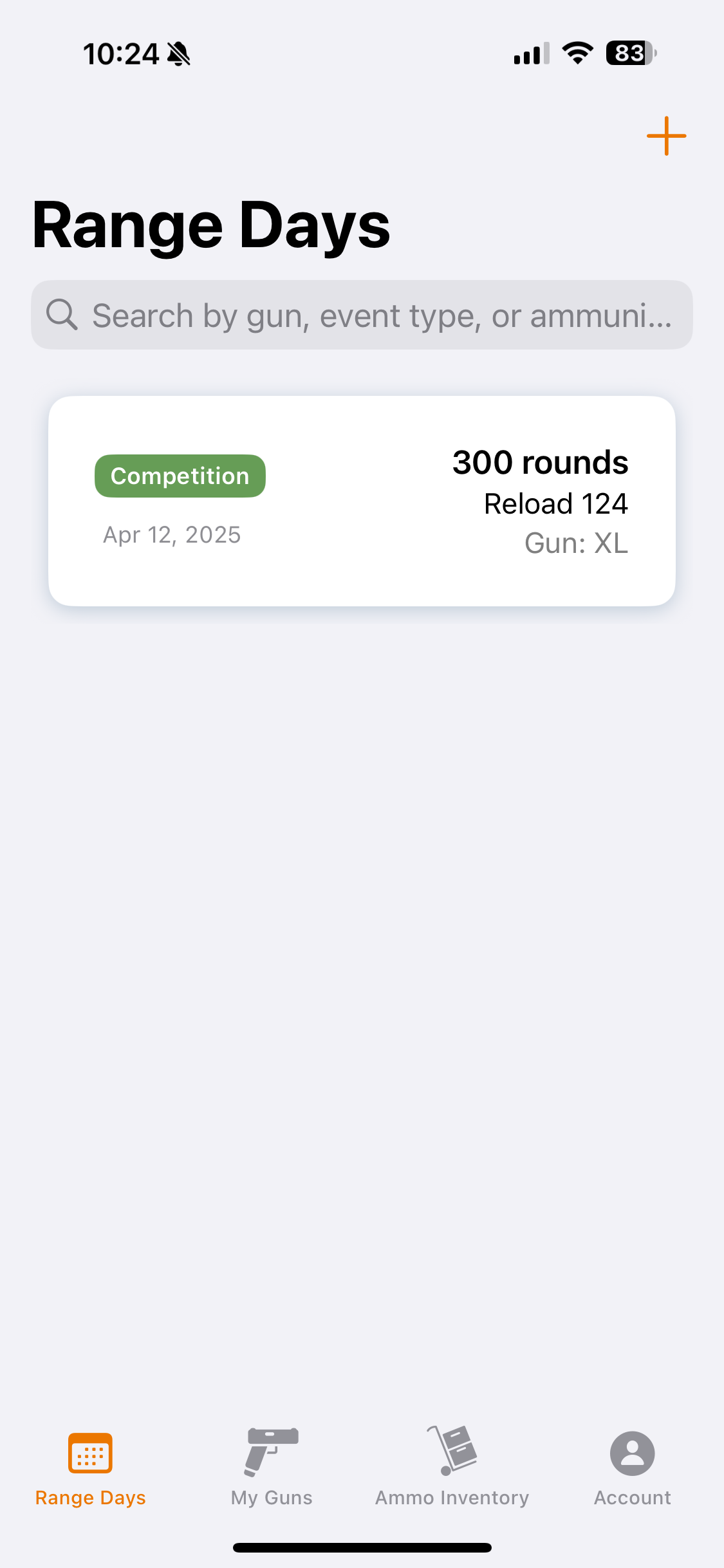
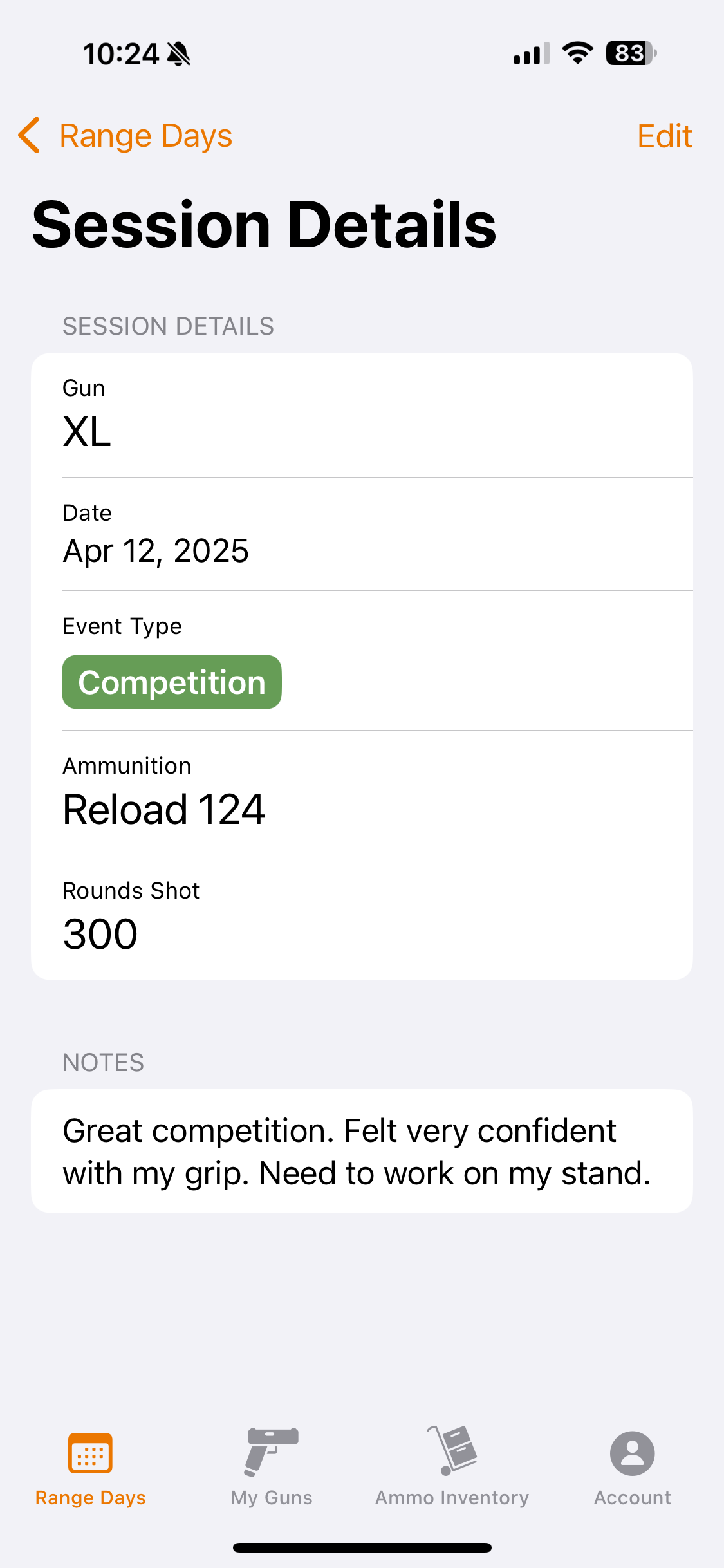
Account
Log out
You can easily log out from the app to keep your data private.
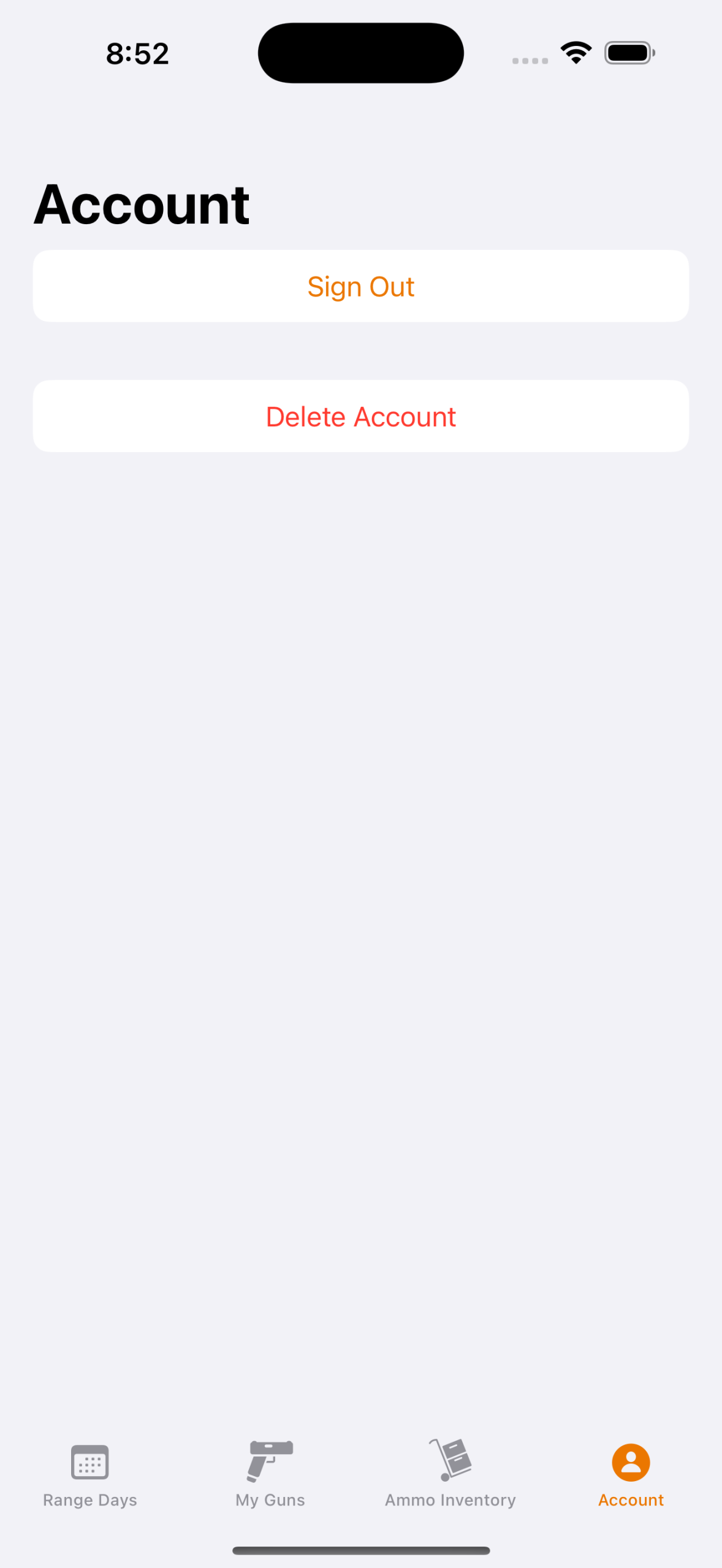
Account deletion
Easy. If you dont want to keep your data anymore, just tap on the delete button.
Once this action is conformed you wont be able to recover it.
Take into account, that if you only delete the app from your iPhone, your data will stay in your iCloud storage until you manually delete it from the iphone settings.
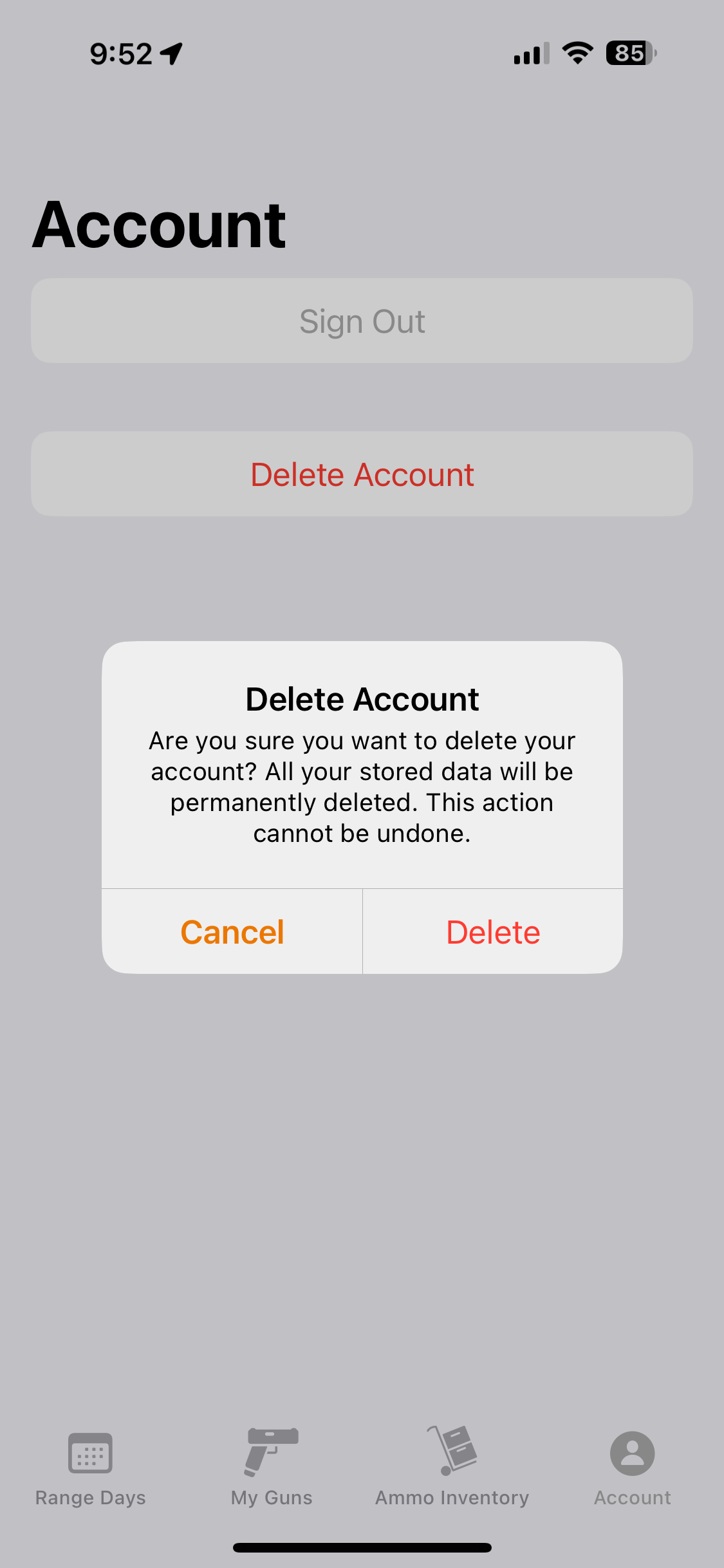
Let’s Build Something
creative web design
info@theblkrock.com

